RFID card activation process
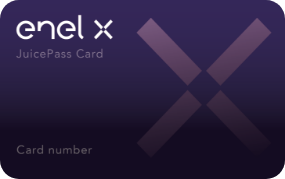
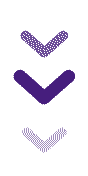
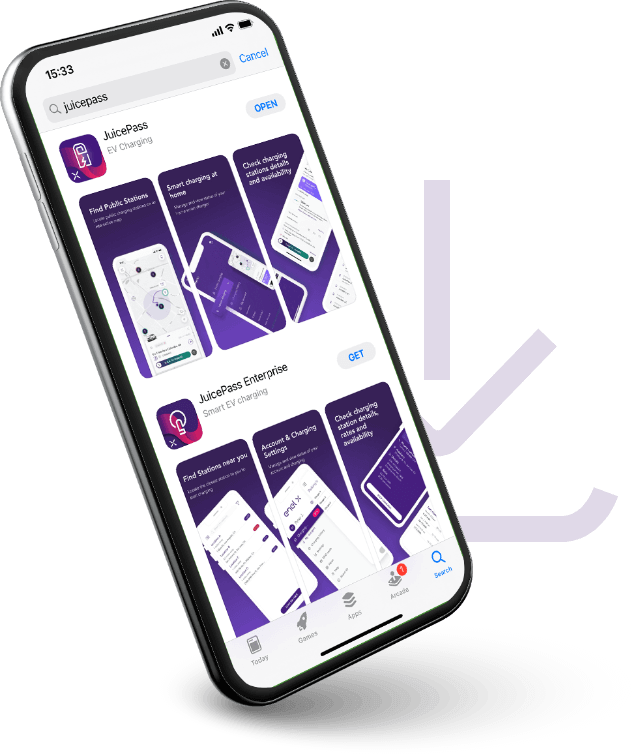
1
Download JuicePass app
2
Register in the app and confirm your account
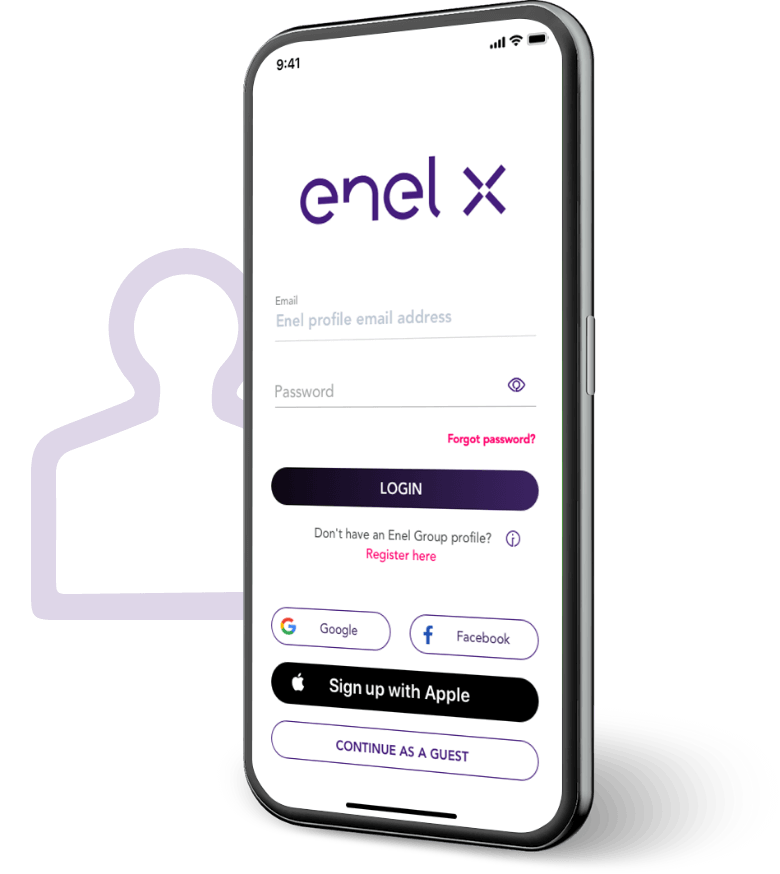
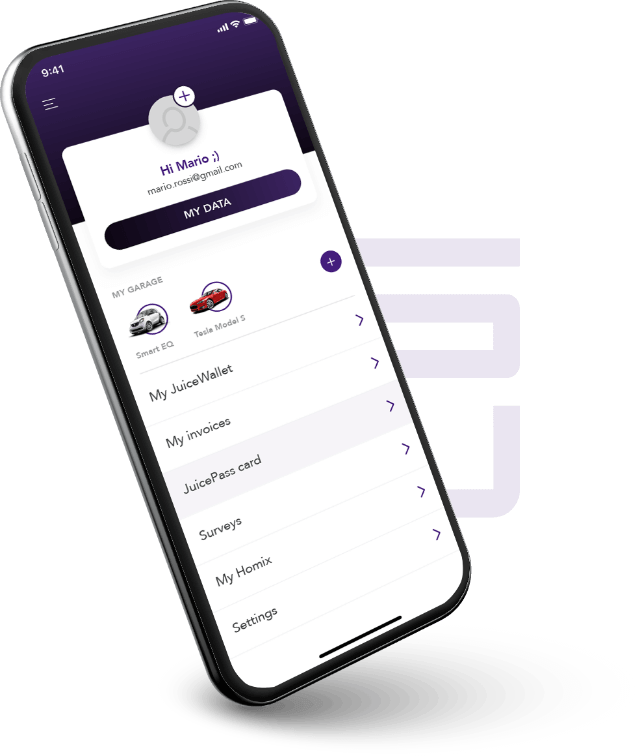
3
Under the app side Menu go to My Account and then JuicePass card
4
Click on Add Physical card and then Activate.
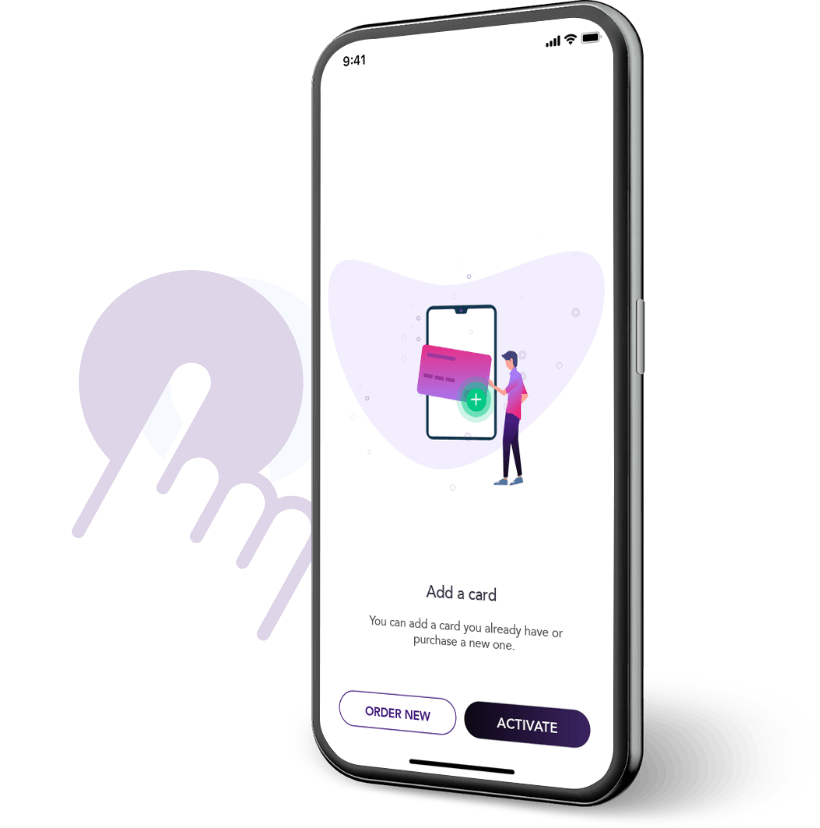

5
Insert the card number printed on the RFID card or simply scan the QR code on the back of the RFID card
6
Click on Activate Card
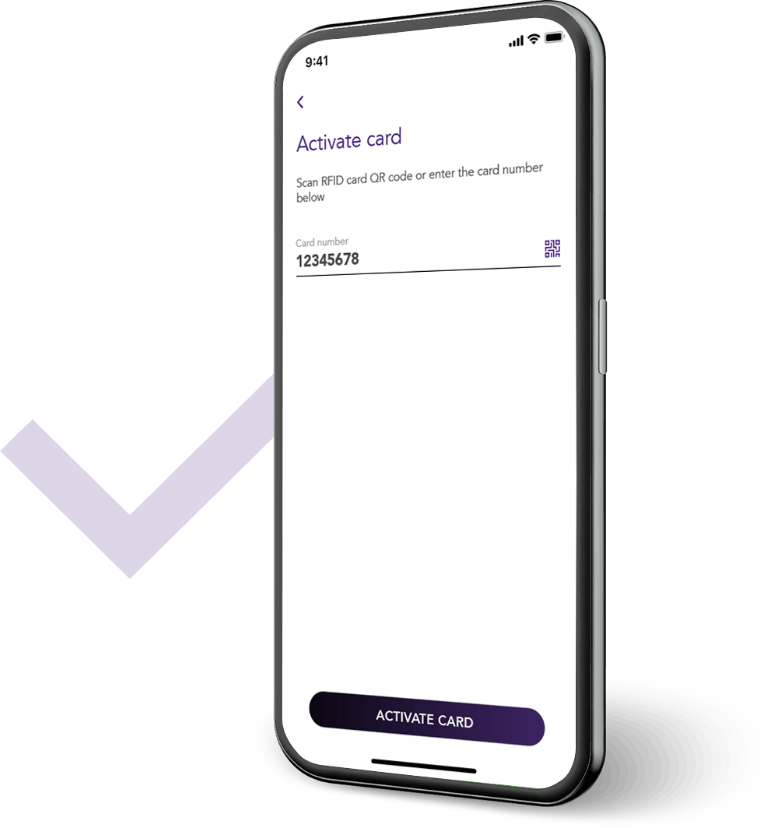
7
Your RFID card is now ready to use on Enel X charging network!




